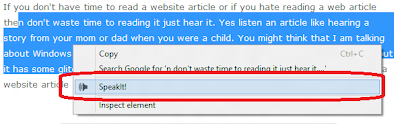If you are tired of
reading then I have great trick in which you can listen selected text or
line from any webpage provided the text must be in English. Previously I
told you about convert a web article in a audio format to
listen any web article without reading. But If you don't need to listen
the whole article , you just want to listen some selected portion of a
web article or post then this trick is just awesome.
So how to listen a selected portion of a web article ?
Step 1. Download and install this Google chrome extension Speakit
Step 2. Just select some text that you want to listen
Step 3. Then make right click and chose "Speakit"
Step 4. It may take few seconds to convert it in an audio format ,and you will be able to hear.
You can also follow this video for more guide
There are some great thing in Speakit is you can change the engine of text to audio . You can also change the voice and control the speed of speaking.
So how to listen a selected portion of a web article ?
Step 1. Download and install this Google chrome extension Speakit
Step 2. Just select some text that you want to listen
Step 3. Then make right click and chose "Speakit"
Step 4. It may take few seconds to convert it in an audio format ,and you will be able to hear.
You can also follow this video for more guide
There are some great thing in Speakit is you can change the engine of text to audio . You can also change the voice and control the speed of speaking.