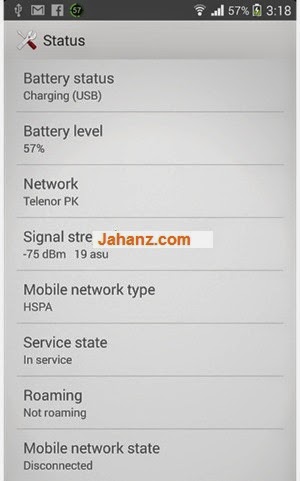Checking 3G/4G Availability in Your City
Follow these instruction and Check it in your ares.
Go to Setting and Click on More.
Click the Mobile Networks
IN next screen, Click Network Mode
- WCDMA ONLY
- GSM Only
- WCDMA ONLY (preferred)/GSM
You will select the WCDMA ONLY/GSM. Now your cellphone will start searching
Go to Mobile Networks and click to the Service Provides. Your smartphone will search the 3G/4G. These will show like following photo.
Ufone and Telenor Mobile Network have enable 3G service and other Warid, Mobilink and Zong have just 2G. If there is 3G service of your network, select it. Done.
If you have connected with 3G service now go to Setting > About Phone> Status to see Mobile Network Type which is in my friend case was HSPA